Our Sanctuary Care website is regularly being updated and improved. We have built our website taking best practice web accessibility guidelines into account, as well as feedback from our residents and website visitors. Our main objective is to implement real-world accessibility.
We would be very grateful for your feedback on how accessible our website is for you so that we can keep improving it. If you find a problem or have any difficulties using our website, please complete the feedback form at the bottom of this page.
This website is run by JBI Digital. We want as many people as possible to be able to use this website. For example, that means you should be able to:
- change colours, contrast levels and fonts
- zoom in up to 300% without the text spilling off the screen
- navigate most of the website using just a keyboard
- navigate most of the website using speech recognition software
- listen to most of the website using a screen reader (including the most recent versions of JAWS, NVDA and VoiceOver)
We’ve also made the website text as simple as possible to understand.
AbilityNet has advice on making your device easier to use if you have a disability.
How accessible is this website?
We know some parts of this website are not fully accessible:
- Decorative imagery contains inappropriate alternative attributes.
- Adjacent image and text links are not combined.
- Some buttons do not have an accessible name.
- Form inputs lack text labels.
- Embedded multimedia is not identified by accessible text.
- Pre-recorded video lacks text transcript or audio description.
- Unable to interact with all user interface components using only a keyboard.
- Duplicated skip to main content functionality.
- Page regions are not identified with ARIA landmarks.
- Tab order is not logical.
- Some page elements have no visible tab focus indicator.
- Text has insufficient contrast against background.
- Lack of contrast for user interface components.
- Lack of contrast when user interface components are in a focused or selected state.
- Lack of contrast within graphical objects.
- The ‘Jobs’ webpage navigation is not consistent.
- Rendering issues observed when zooming text only.
- Hovered content cannot be dismissed without moving focus.
- Some on hover tooltips cannot be hovered.
- Alternative track for pre-recorded video not present.
- Multiple instances of identical link text.
- Heading structure is incorrect.
- Headings and labels to not describe a topic or purpose.
- Mandatory fields do not show text error.
- Required format fields do not provide requirements.
- Suggestions not provided for input errors.
- Frames cannot be bypassed.
- HTML validation errors are present.
- Autocomplete attribute not present.
- Colour is solely used to convey information.
- Links lack additional styling.
- On Mac OSX Safari users are unable to interact with all page content.
- Tab order is illogical on mobile environments.
- Multiple ARIA errors.
- Interactive controls are nested.
Feedback and contact information
If you need information on this website in a different format like accessible PDF, large print, easy read, audio recording or braille, please email careprandsupport@sanctuary.co.uk.
Reporting accessibility problems with this website
We’re always looking to improve the accessibility of this website. If you find any problems not listed on this page or think we’re not meeting accessibility requirements, please call 01905 335596 or email online.marketing@sanctuary.co.uk.
You can also complete our feedback form at the bottom of this page.
Enforcement procedure
The Equality and Human Rights Commission (EHRC) is responsible for enforcing the Public Sector Bodies (Websites and Mobile Applications) (No. 2) Accessibility Regulations 2018 (the ‘accessibility regulations’). If you’re not happy with how we respond to your complaint, contact the Equality Advisory and Support Service (EASS).
Technical information about this website’s accessibility
Non-compliance with the accessibility regulations
Decorative images
Decorative images have been given descriptive alternative attributes, resulting in unnecessary information being announced to users of screen readers. This fails WCAG 2.1 success criterion 1.1.1 - Non-Text Content.
We plan to resolve this by August 2024.
Adjacent image links
Adjacent image links and text which links to the same location are not combined on the ‘Jobs’ webpage. This may result in the text being announced twice by screen readers. This fails WCAG 2.1 success criterion 1.1.1 - Non-Text Content.
We plan to resolve this by August 2024.
Buttons
Form input fields
Form input fields lack an associated text label or descriptive title. Across many pages several of the form inputs provide labels which are blank. This can affect users of screen readers. This fails WCAG 2.1 success criterion 1.1.1 - Non-text Content.
We plan to resolve this by August 2024.
Embedded multimedia
Embedded multimedia is not identified by accessible text. On the ‘Care home details page’ embedded multimedia elements lack accessible text. This affects users of screen readers. This fails WCAG 2.1 success criterion 1.1.1 – Non-text Content.
We plan to resolve this by August 2024.
Pre-recorded video
Pre-recorded video lacks transcript or audio description. Videos do not provide a text description or media alternative. This can affect user’s with visual impairments. This fails WCAG 2.1 success criterion 1.2.3 - Audio Description or Media Alternative (Pre-Recorded).
We plan to resolve this by August 2024.
Keyboard tabbing
Unable to interact with all user interface components using a keyboard only. Across both ‘Care home details page’ and 'Respite care home’ select components cannot focused using the keyboard. This can affect users with motor impairments. This fails WCAG 2.1 success criterion 2.1.1 - Keyboard.
We plan to resolve this by August 2024.
Skip to Main Content
Duplicate ‘Skip to Main Content’ buttons are present. The first skip to main button is non-functional. However, the second ‘Skip to Main Content’ button is functional. This can affect users who rely on screen readers. This fails WCAG 2.1 success criterion 2.4.1 - Bypass Blocks
We plan to resolve this by August 2024.
Page regions
Page regions are not identified with ARIA landmarks. Certain content is not contained within ARIA landmarks. Unique to the ‘Respite care home’ webpage a contentinfo landmark is also incorrectly nested. This can affect users who rely on assistive technologies. This fails WCAG 2.1 success criterion 1.3.1 - Info and Relationships.
We plan to resolve this by August 2024.
Tab ordering
The tab order of many pages is not logical. The user must tab through the entire header menu, including all menu dropdowns. Additionally, the focus order is not logical within the large menu dropdowns. The user is also focused on the expanded search field after the 'Make enquiry' button. All pages also contain a 'Leave a message'/'Chat with us' widget that when selected moves the users focus top of the content in the focus order. Hidden content is also focused and select elements are focused twice on the 'Care Home Listing Page', 'Care Home Detail Page', 'Respite care home', 'Help and advice' and 'Contact Us' pages. This can affect users who navigate using a keyboard. This fails WCAG 2.1 success criterion 2.4.3 - Focus Order.
We plan to resolve this by August 2024.
Tab focus indicator
A visible tab focus indicator is absent for select components on the ‘Care Home Detail Page’. The carousel and the play icon on the carousel video do not have a visible focus indicator. This can affect users who navigate using a keyboard. This fails WCAG 2.1 success criterion 2.4.7 - Focus Visible
We plan to resolve this by August 2024.
Insufficient colour contrast against background
Copy has insufficient contrast against its background. Across all page’s text does not have sufficient contrast which could affect users with low vision, users who are colour blind or other visual impairments being able to navigate the site. This fails WCAG 2.1 success criterion 1.4.3 - Contrast (Minimum).
We plan to resolve this by August 2024.
Insufficient colour contrast between visual boundaries
There is insufficient contrast between the visual boundaries of user interface components and the background. This means some users may find it difficult to view and recognise form fields easily. This fails WCAG 2.1 success criterion 1.4.11 - Non-Text Contrast.
We plan to resolve this by August 2024.
Insufficient contrast for user interface components
There is insufficient contrast for user interface components that are in a focus or selected state. This means some users may find it difficult to view and recognise form fields easily. This fails WCAG 2.1 success criterion - 1.4.11 Non-Text Contrast.
We plan to resolve this by August 2024.
Lack of contrast within graphical objects
There is a lack of contrast within graphical objects. The map icon and graphical information images do not have sufficient colour contrast. This means visually impaired users may not be able to recognise the icon. This fails WCAG 2.1 success criterion - 1.4.11 Non-Text Contrast.
We plan to resolve this by August 2024.
Navigation inconsistencies
Rendering issues when using zoom
Rendering issues are present when zooming text only to 200% using browser zoom controls. This may affect users with visual impairments. This fails WCAG 2.1 success criterion 1.4.4 - Resize Text.
We plan to resolve this by August 2024.
Content on hover or focus
Content which appears on hover or focus cannot be dismissed. This can be observed within the header menu and on several tooltips. The user must tab away from the content for the additional information to disappear. This fails WCAG 2.1 success criterion 1.4.13 - Content on Hover or Focus.
We plan to resolve this by August 2024.
Content not hoverable
Content which appears on hover or focus is not hoverable. This can be observed on the 'Care Home Listing Page' and 'Care Home Detail Page' tooltips. This may affect users who rely on magnification. This fails WCAG 2.1 success criterion 1.4.13 - Content on Hover or Focus.
We plan to resolve this by August 2024.
Audio description is not present for a pre-recorded video
An alternative audio track containing an audio description is not present for a pre-recorded video on both the ‘Care Home Listing Page’ and ‘Respite Care Home’ webpage. This fails WCAG 2.1 success criterion 1.2.5 - Audio Description (Pre-Recorded).
We plan to resolve this by August 2024.
Identical link text is present
Multiple instances of identical link text are present. Across the ‘Care Home Listing Page’, ‘Care Home Detail Page’, and the ‘New Listing’ webpage identical links are present which direct the user to different locations. This may affect users who rely on assistive technologies from easily identifying each links unique purpose. This fails WAG 2.1 success criterion 2.4.4 - Link Purpose (In Context).
We plan to resolve this by August 2024.
Skipped heading levels present
A correctly formed heading structure is not present to facilitate navigation across the site, with empty and skipped heading levels present. This fails WCAG 2.1 success criterion 2.4.1 - Bypass Blocks.
We plan to resolve this by August 2024.
Headings not descriptive enough
On many pages, the headings do not describe the topic or purpose. Select pages have duplicate headings. This may affect users who rely on a correct heading structure to navigate. This fails WCAG 2.1 success criterion 2.4.6 - Headings and Labels.
We plan to resolve this by August 2024.
Text descriptions are not provided for some error fields on forms
Text descriptions are not provided for some error fields on forms. This can be seen on the email address and phone fields, if the user inputs an incorrect input, there is no explanation as to why this is incorrect. Furthermore, on form inputs which do display an error, the message is only displayed for 10 seconds. This may affect users with cognitive disabilities. This fails WCAG 2.1 success criterion 3.3.1 - Error Identification.
We plan to resolve this by August 2024.
Format fields do not provide information in the associated label or title attribute
Required or specific format fields do not provide information in the associated label or title attribute to indicate the required/specific format. On several pages the user is asked to fill out fields ‘Email’ and ‘Phone’ which require a specific format. This information is not provided to the user within the elements label or title attribute. This may affect users with cognitive disabilities. This fails WCAG 2.1 success criterion 3.3.2 - Labels or Instructions.
We plan to resolve this by August 2024.
Error suggestions are not provided for input errors
Error suggestions are not provided for input errors. Known suggestions are not provided for input fields ‘Email’ and ‘Phone’. This may affect users with cognitive disabilities. This fails WCAG 2.1 success criterion 3.3.3 - Error Suggestion.
We plan to resolve this by August 2024.
Frames cannot be bypassed
Frames cannot be bypassed on the ‘Care Home Detail Page’. The video iFrame has an inappropriate title of “Undefined”. This may affect screen reader users. This fails WCAG 2.1 success criterion 2.4.1 -Bypass Blocks.
We plan to resolve this by August 2024.
HTML validation errors
All pages contain HTML validation errors which may introduce issues for users who navigate using assistive technologies. This fails WCAG 2.1 success criterion 4.1.1 - Parsing.
We plan to resolve this by August 2024.
Autocomplete attribute is not present for form input fields
The autocomplete attribute is not present for form input fields. This means that users who need to fill out forms with repetitive detail will need to do so without the help of autocomplete. This fails WCAG 2.1 success criterion 1.3.5 - Identify Input Purpose.
We plan to resolve this by August 2024.
Colour only has been used to convey information
Colour only has been used to convey information. This can be seen on the ‘Chat with us’/’Leave a message’ widget, upon submission blank fields are only highlighted red. This may affect users with visual impairments. This fails WCAG 2.1 success criterion 1.4.1 - Use of Colour.
We plan to resolve this by August 2024.
In-text link ‘privacy statement’ lacks additional styling
The In-text link ‘privacy statement’ lacks additional styling, meaning that a link is only distinguished by its colour and no additional styling, like underlining. This can be seen on all pages with the ‘Chat with us’/’Leave a message’ widget. This fails WCAG 2.1 success criterion 1.4.1 - Use of Colour.
We plan to resolve this by August 2024.
MacOS Safari is unable to interact with most webpage content
MacOS Safari is unable to interact with most webpage content. This may affect users who rely on the Safari web browser. This fails WCAG 2.1 success criterion 4.1.2 - Name, Role, Value.
We plan to resolve this by August 2024.
Focus order on mobile environments is incorrect
The focus order on mobile environments is incorrect. Header content is not navigated from left to right; the tab order is illogical. This may affect users who rely on mobile environments. This fails WCAG 2.1 success criterion 2.4.3 - Focus Order.
We plan to resolve this by August 2024.
Multiple ARIA related errors are present
Interactive controls are nested
Interactive controls are nested. Across both ‘Help and advice’ and ‘Contact us’ webpage, markup has been used incorrectly with interactive controls being nested. This may affect screen reader users. This fails WCAG 2.1 success criterion 4.1.2 - Name, Role, Value.
We plan to resolve this by August 2024.
Preparation of this accessibility statement
This statement was prepared on 13th October 2023. It was last reviewed on 13th October 2023.
This website was last tested on 26th September 2023. The test was carried out by Zoonou. Zoonou used WCAG-EM to define the pages tested and test approach.